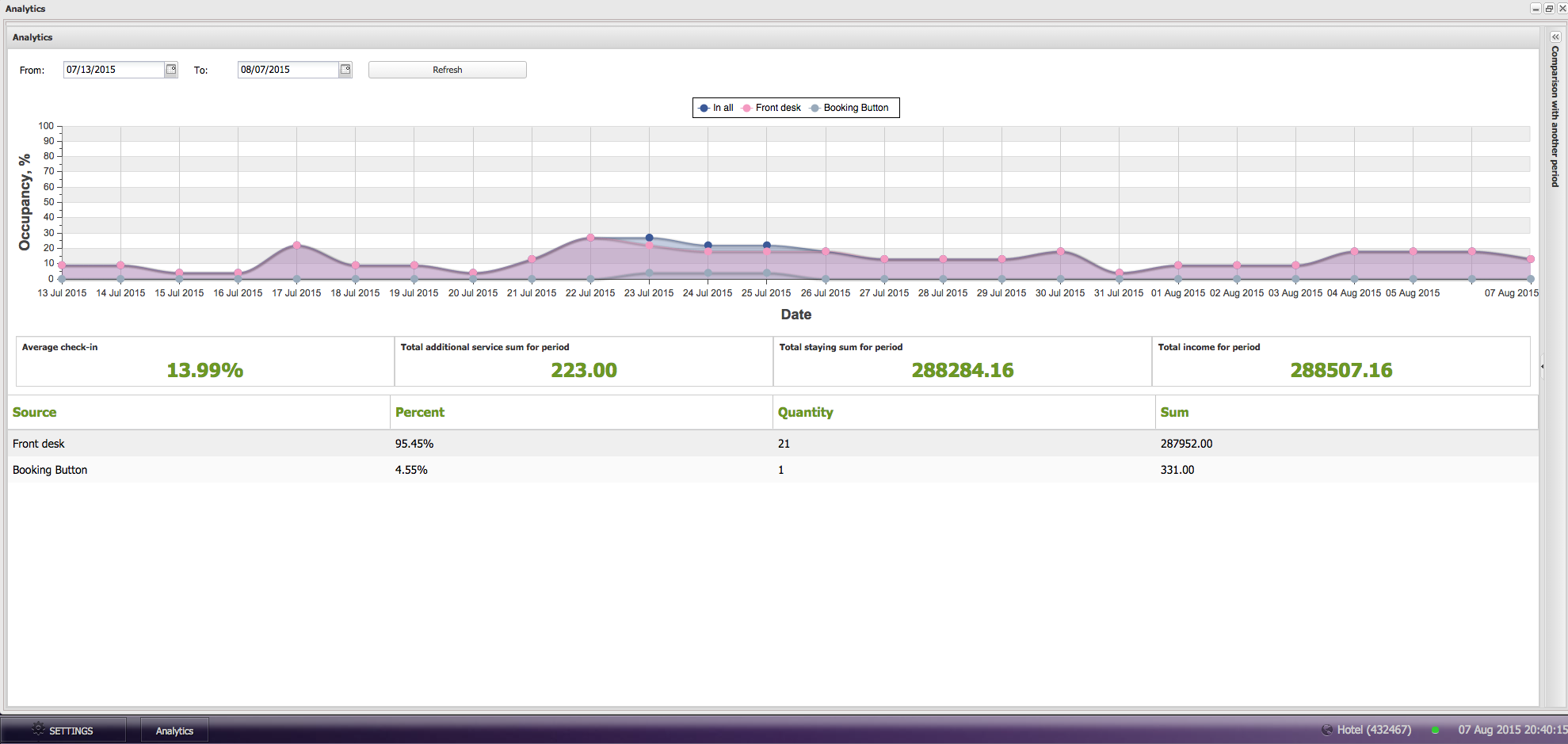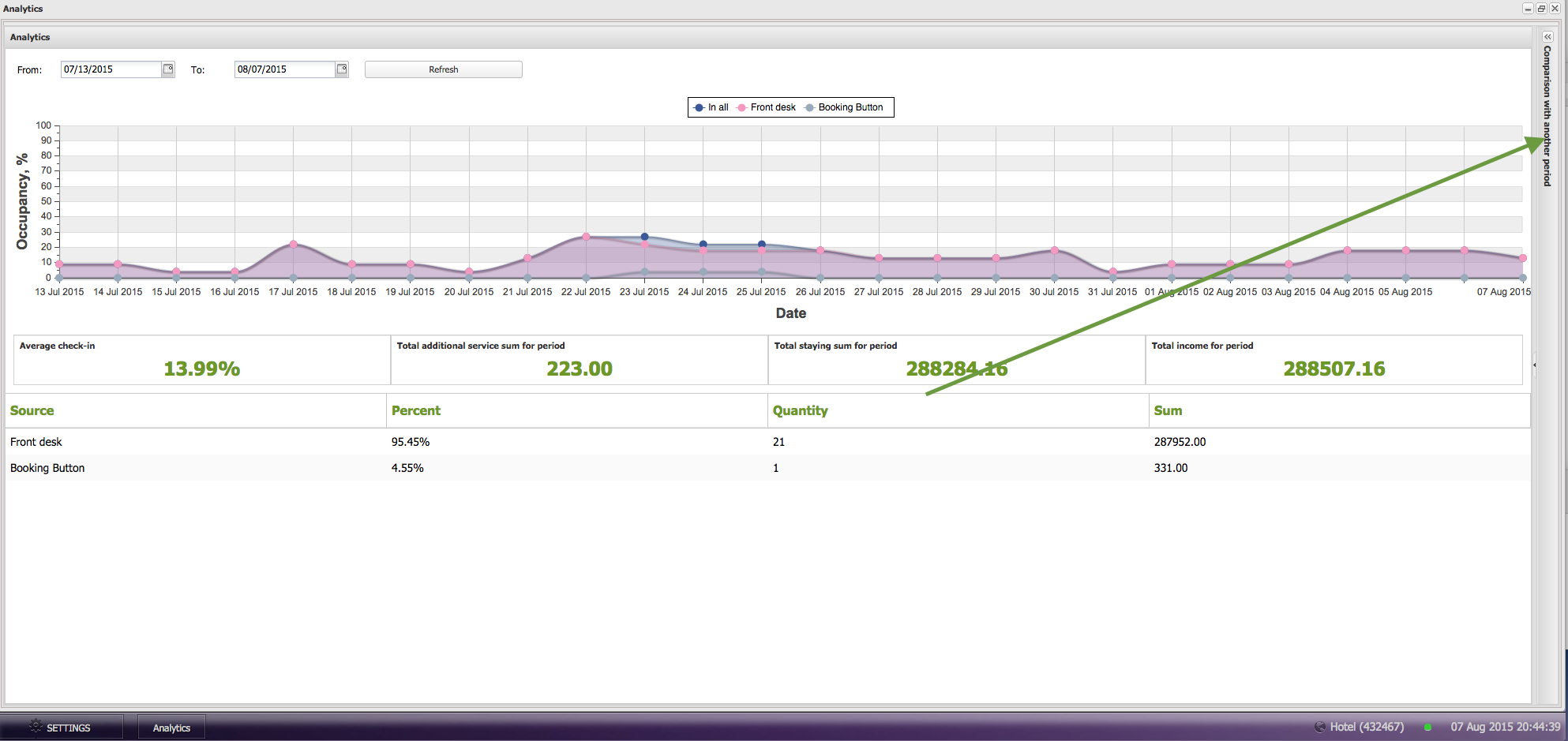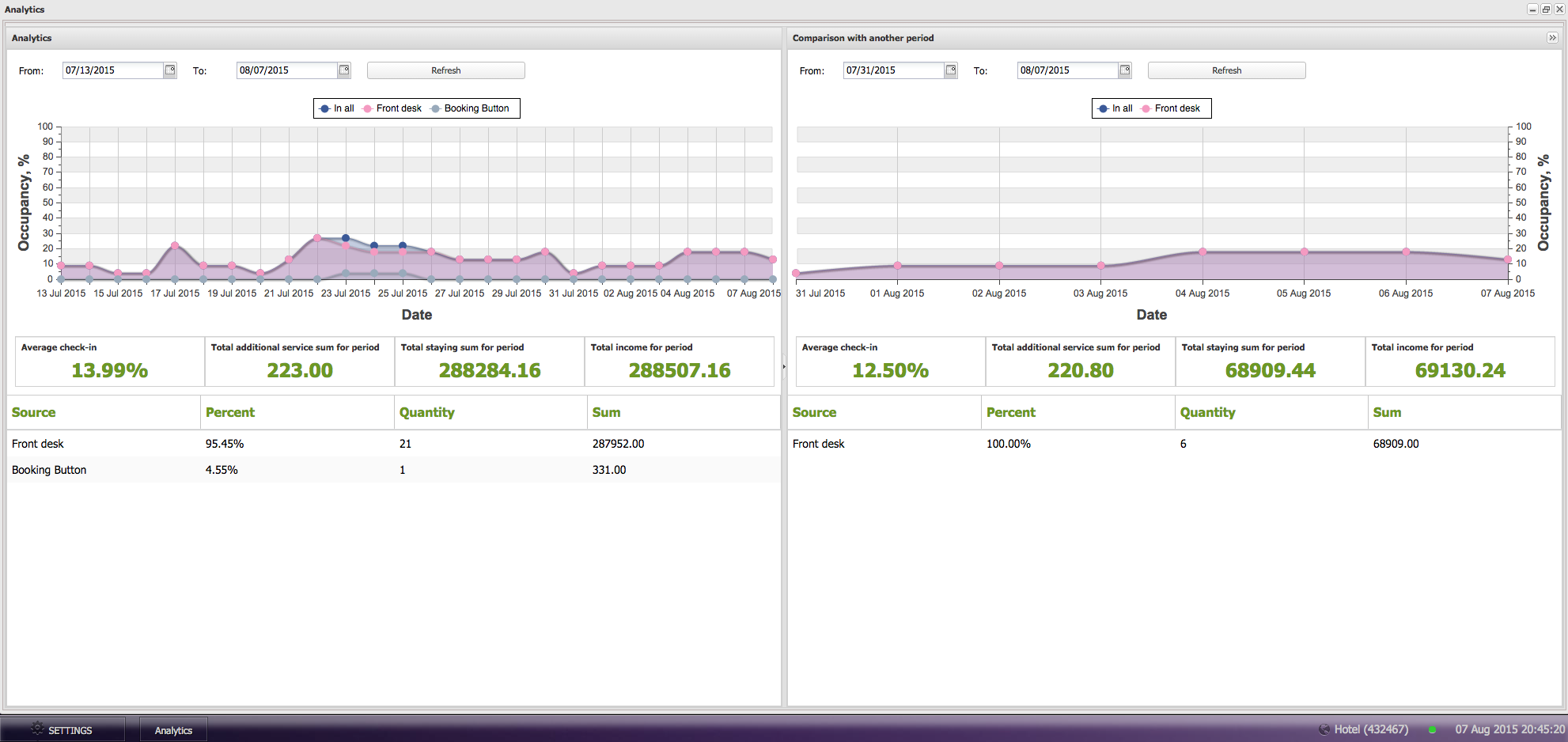Analytics module
The "Analytics" module allows you to see the number of bookings on all connected channels for the chosen period, as well as additional income. You can enter the analytics module from the icon on the desktop:
Select the period for which you wish to see information and click "Refresh"
Average check-in equals the quantity of occupied rooms divided by the total number of all rooms except those on repair. With the module "Analytics" you can also analyze which OTA-system brings you more income.
Comparison with another period
To compare data from another period, click on the panel on the right:
Comparison periods will help you analyze how the hotel income varies over the selected time ranges.