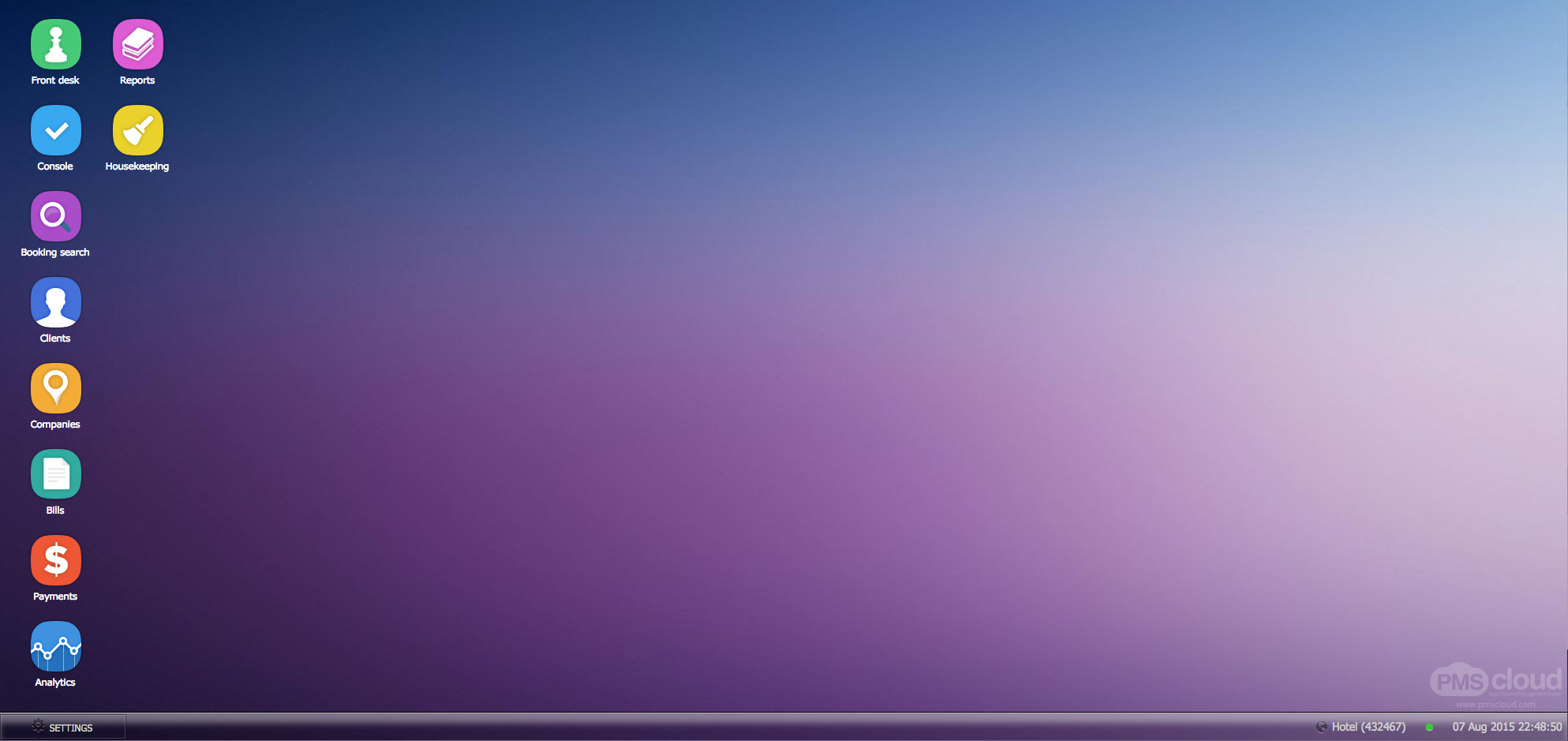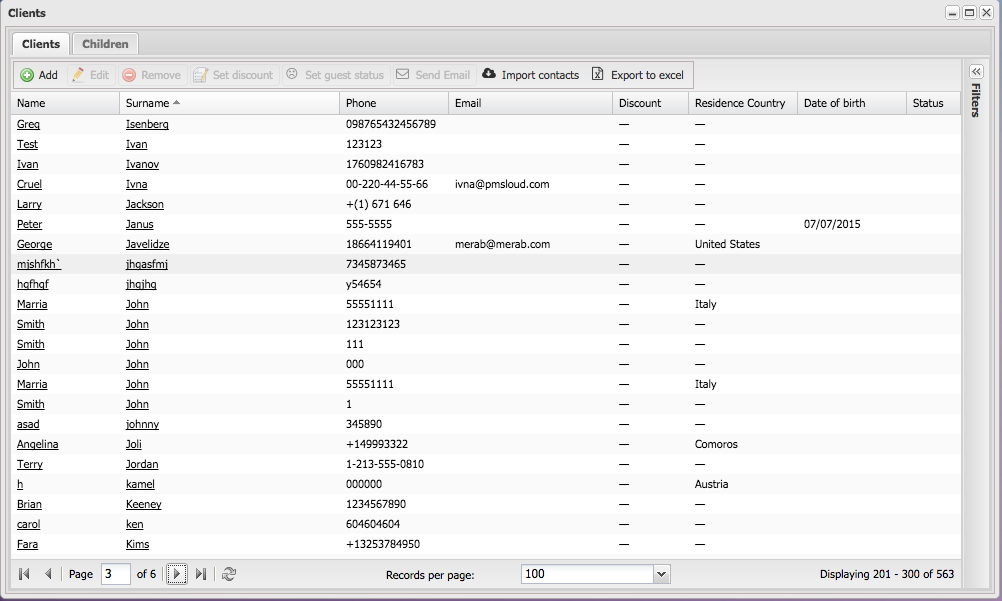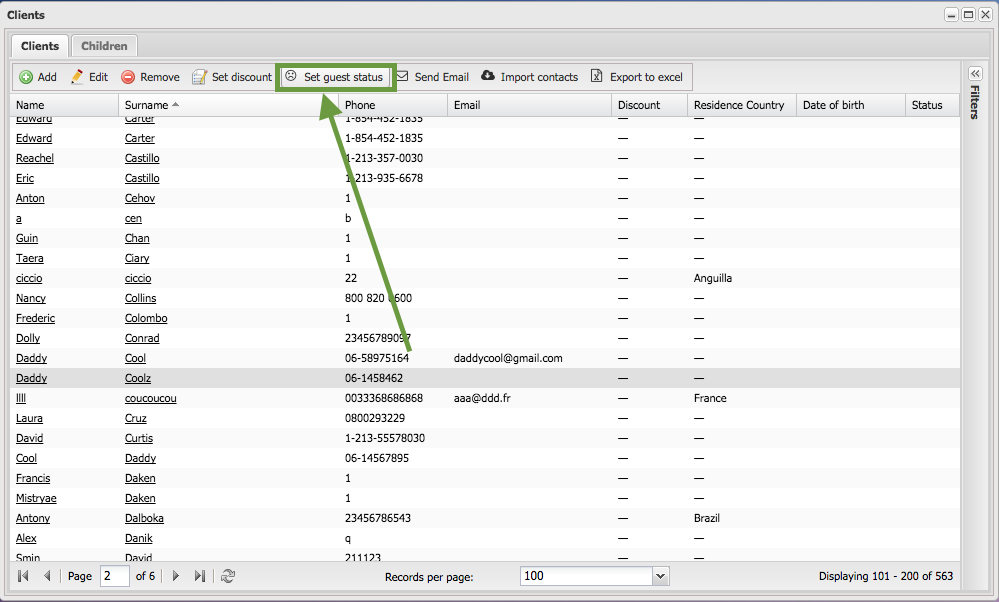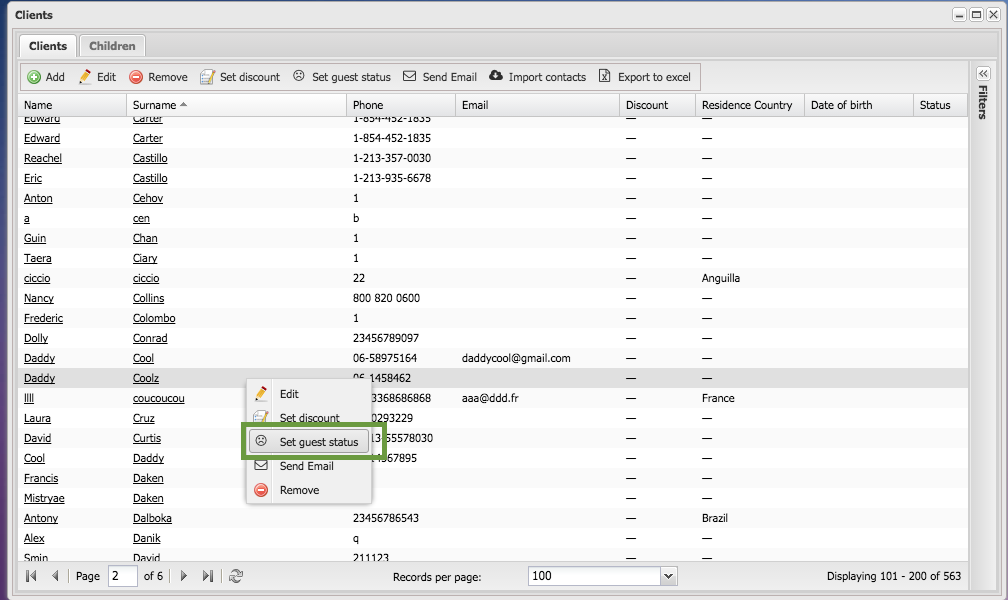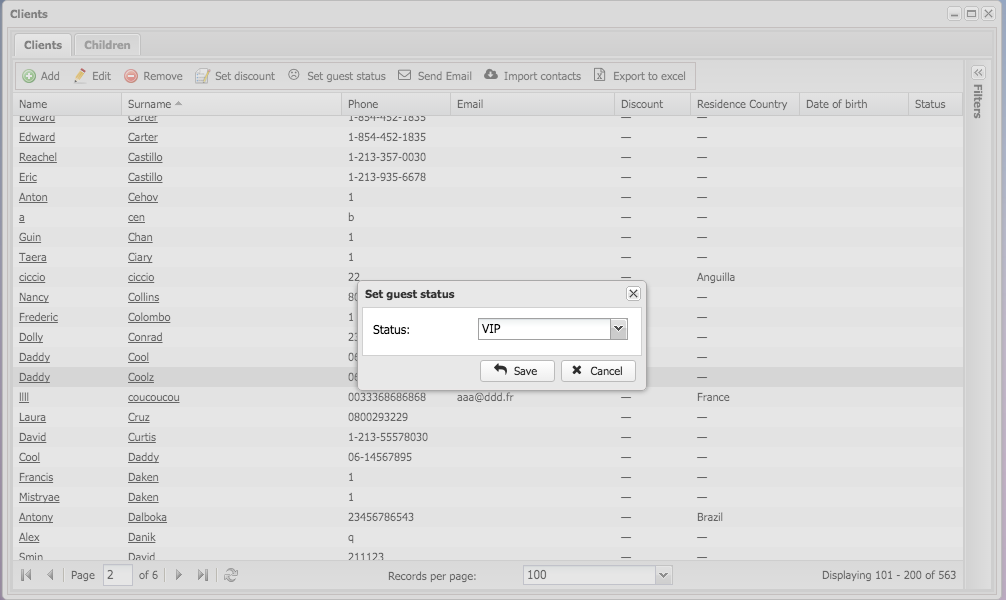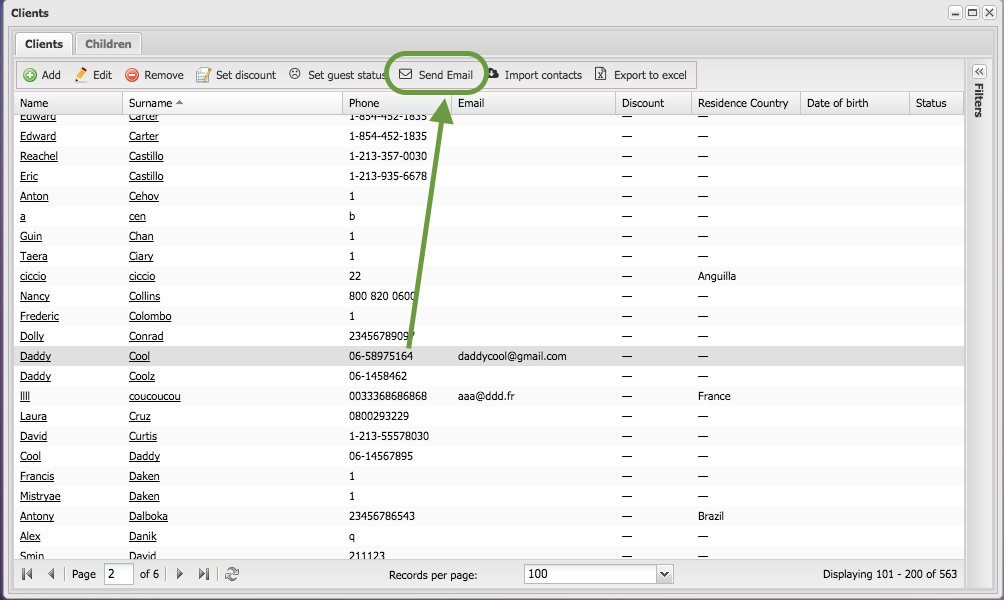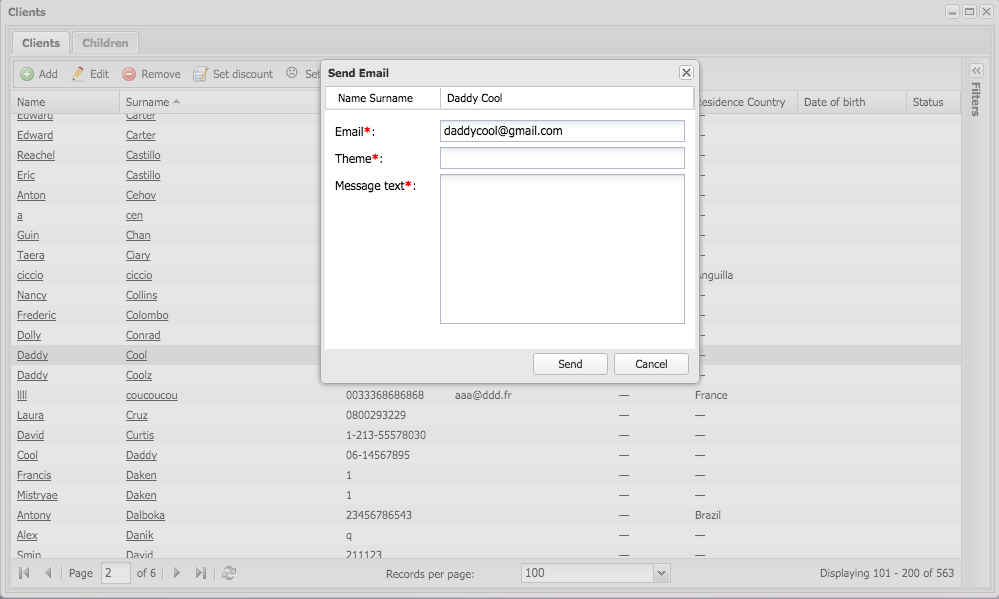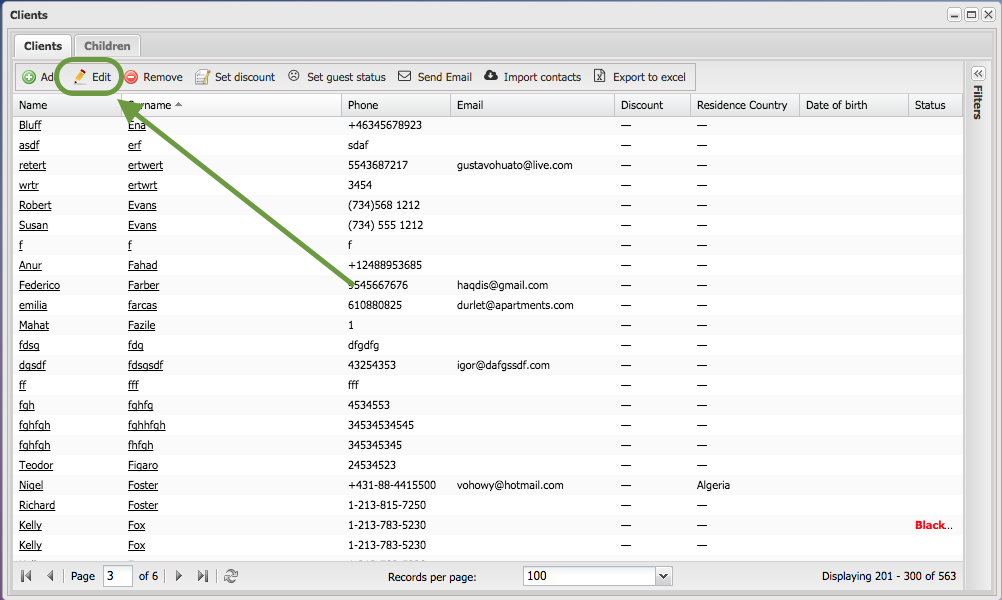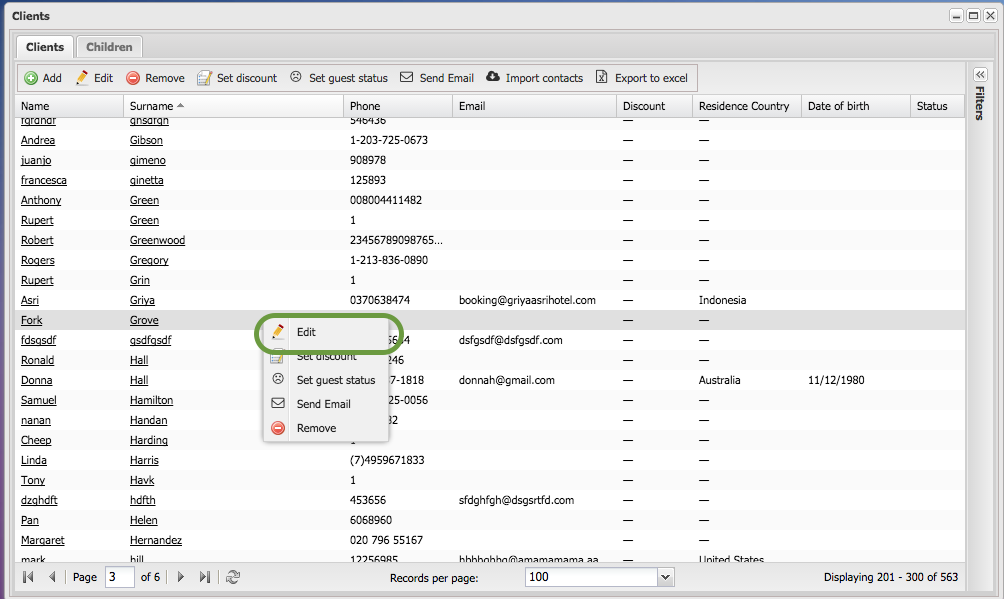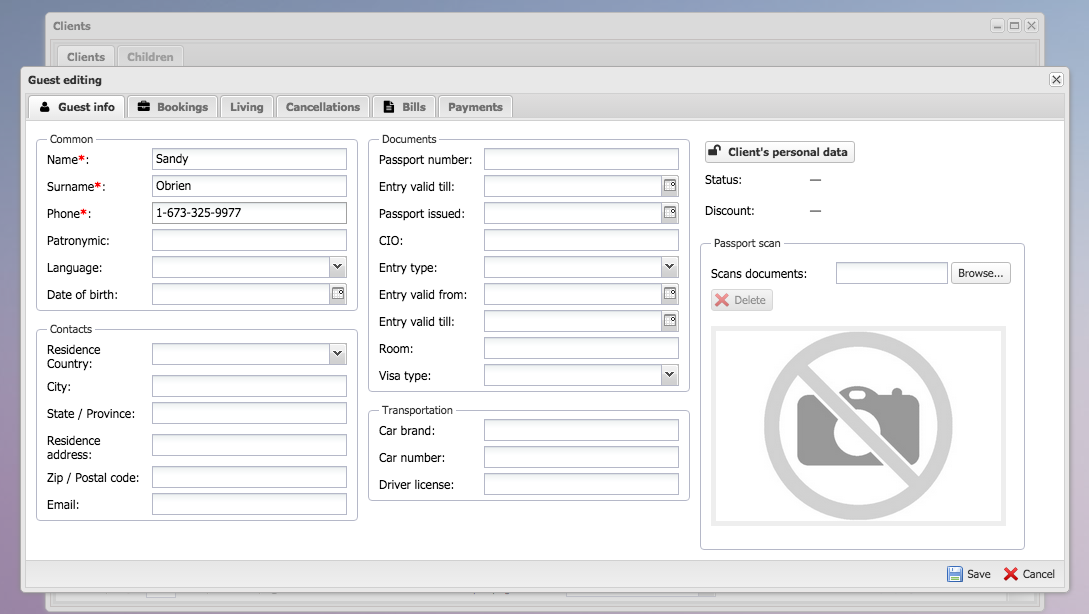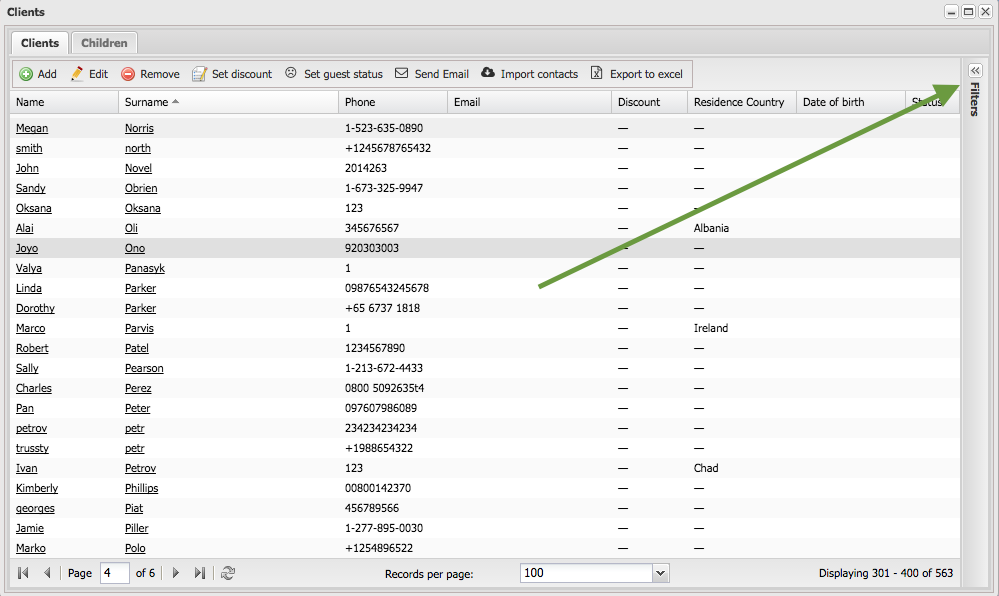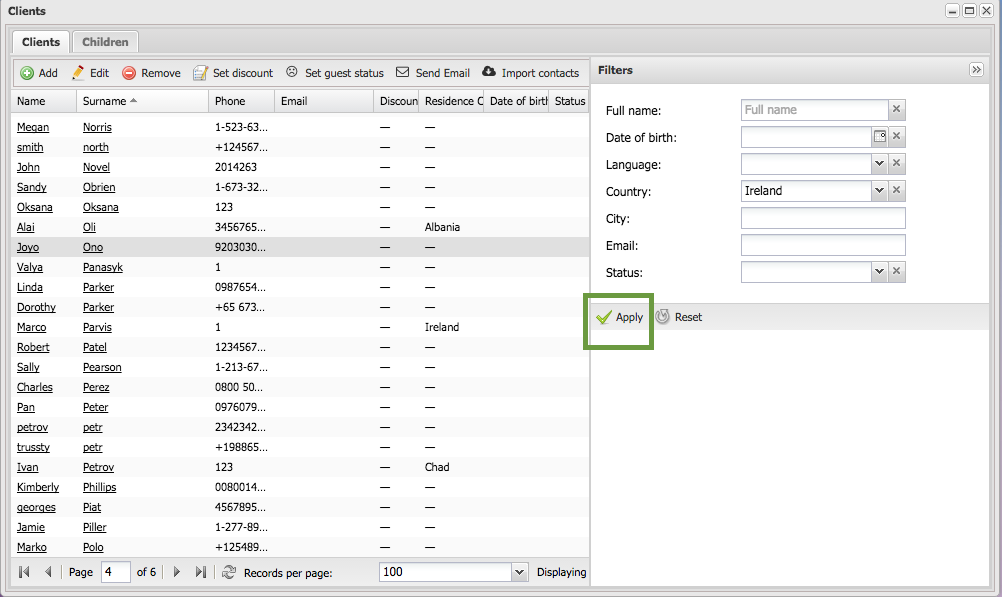Clients module
The Clients module allows you to manage your client list, view and edit all data connected to each client. You can enter to the Clients module from the icon on desktop:
The main window of the Clients module produces a list of every client who has stayed at the hotel:
Setting a discount
To set a permanent discount for a client, select the row and select the "Set discount" button in the top bar, or right-mouse click on the row:
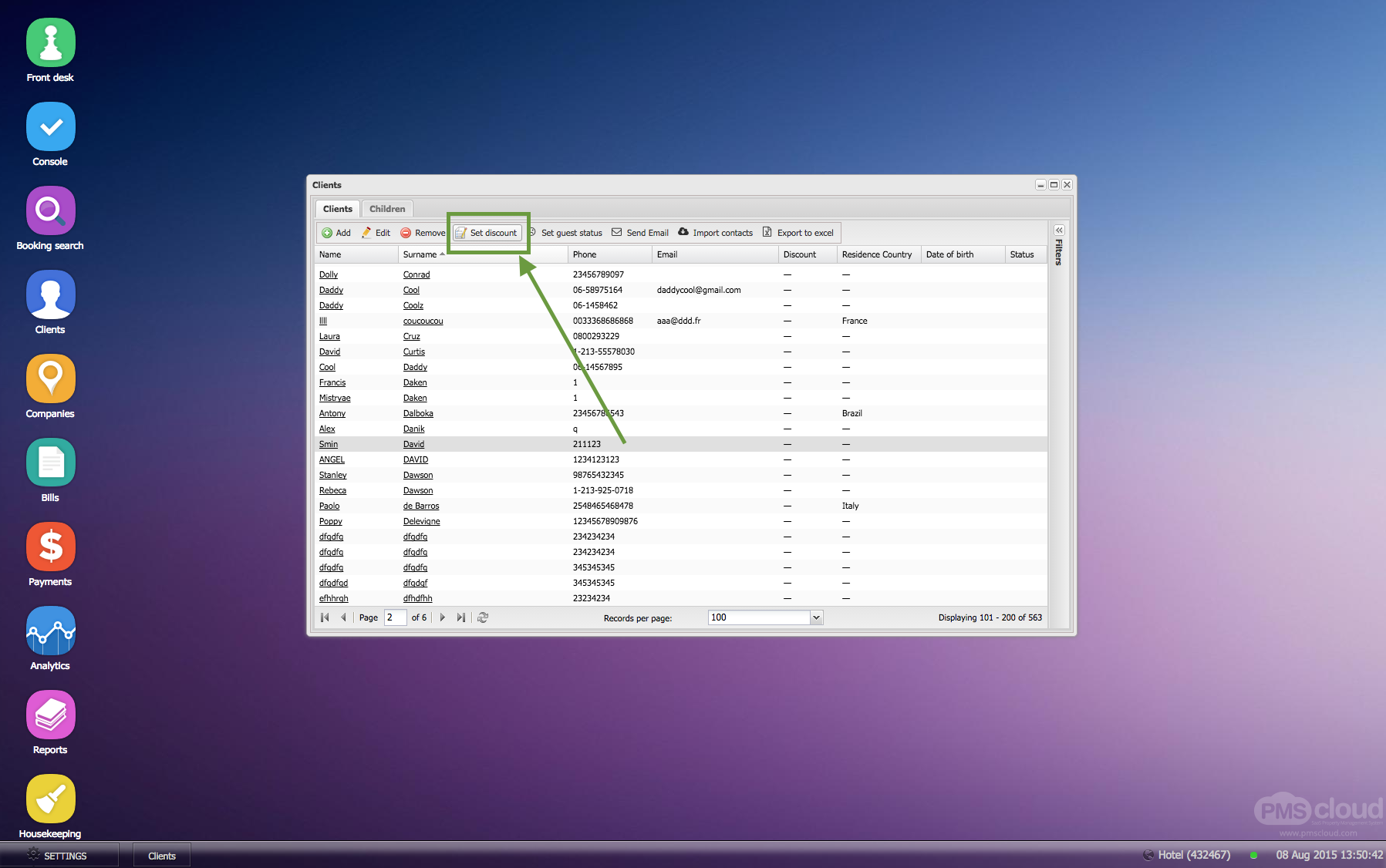
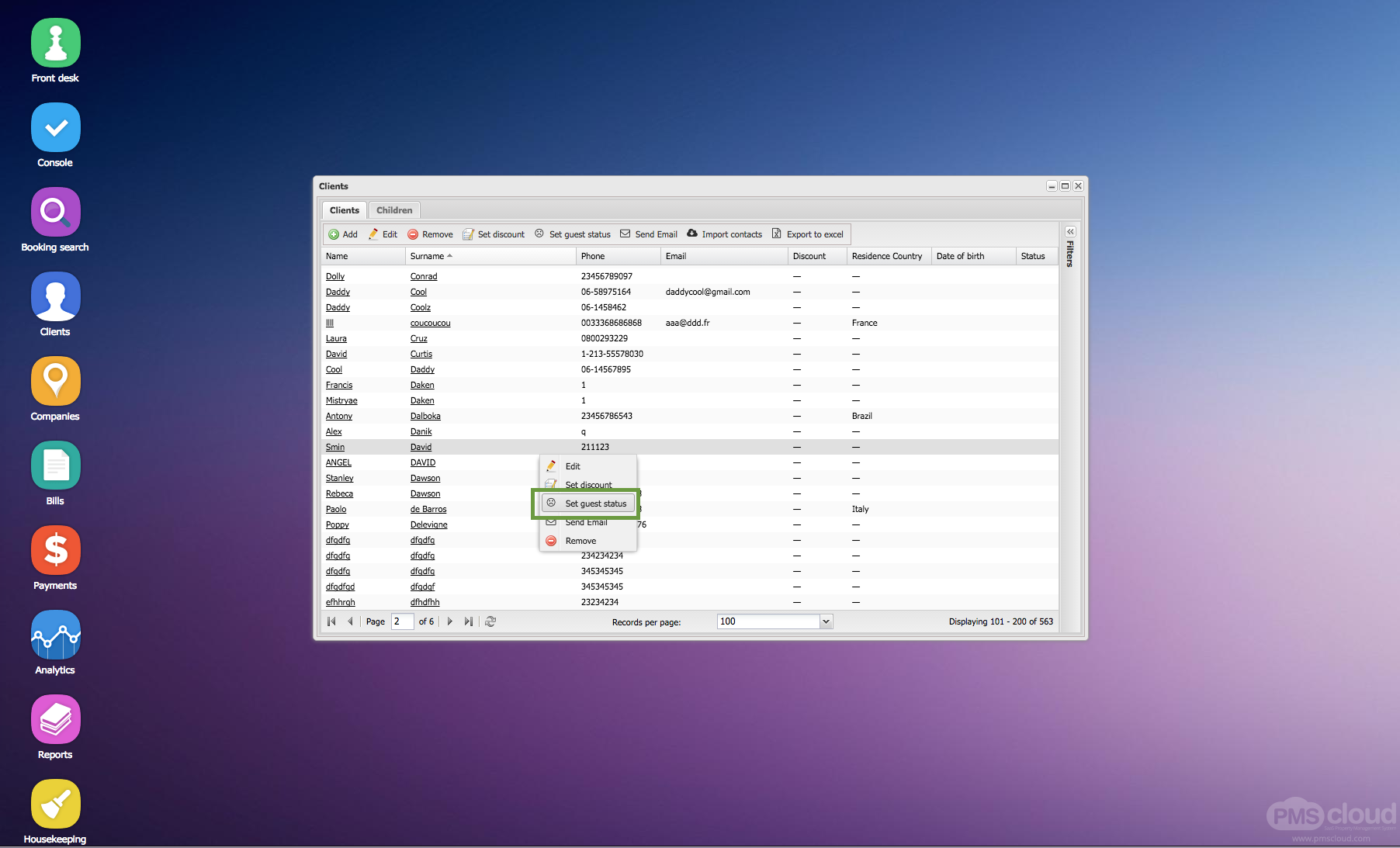 Set discount value in the popup window and press “Set discount”:
Set discount value in the popup window and press “Set discount”:
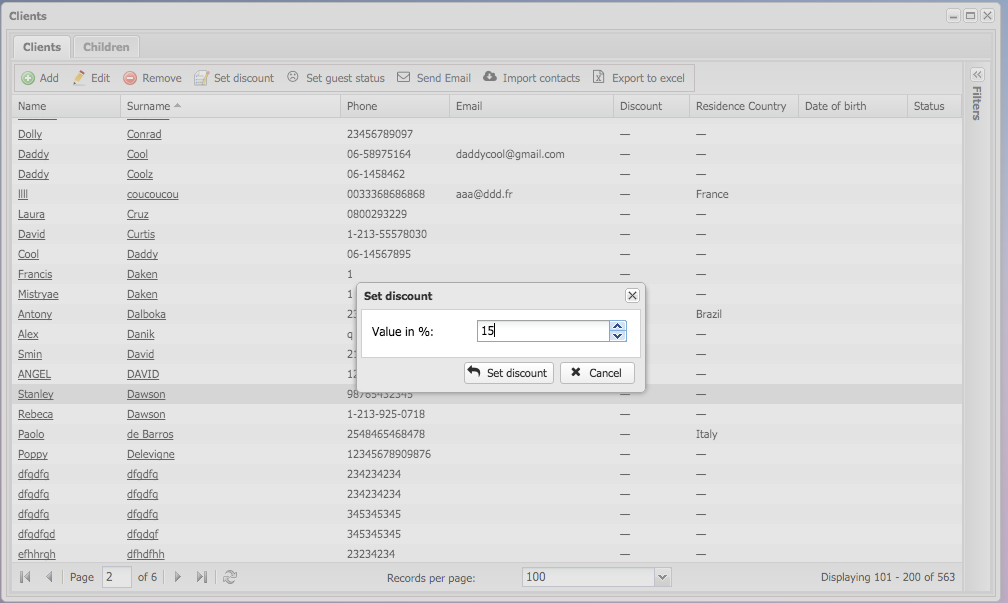 Note, that discount will be applied to all future stays for this guest
Note, that discount will be applied to all future stays for this guest
Setting guest status
You can set client's status as VIP, Black list, or Not defined (the default meaning no special status) To set status for a client, select the row and select the button "Set guest status" in the top bar, or right-mouse click on the row:
Set status in the popup window and press "Save":
Emailing guest
You can email the client via the Clients module. To send an email, select the row and then select "Send Email" in the top bar, or right-mouse click on the row:
Fill out the title of the message and message text and press "send":
Guest editing
To edit a client, select the row and then "Edit" in the top bar, or right-mouse click on the row:
It will open the client card where you can add or edit all the info and save it:
Guest searching
You can find a client using the filter panel:
Fill out search criteria and press "Apply"