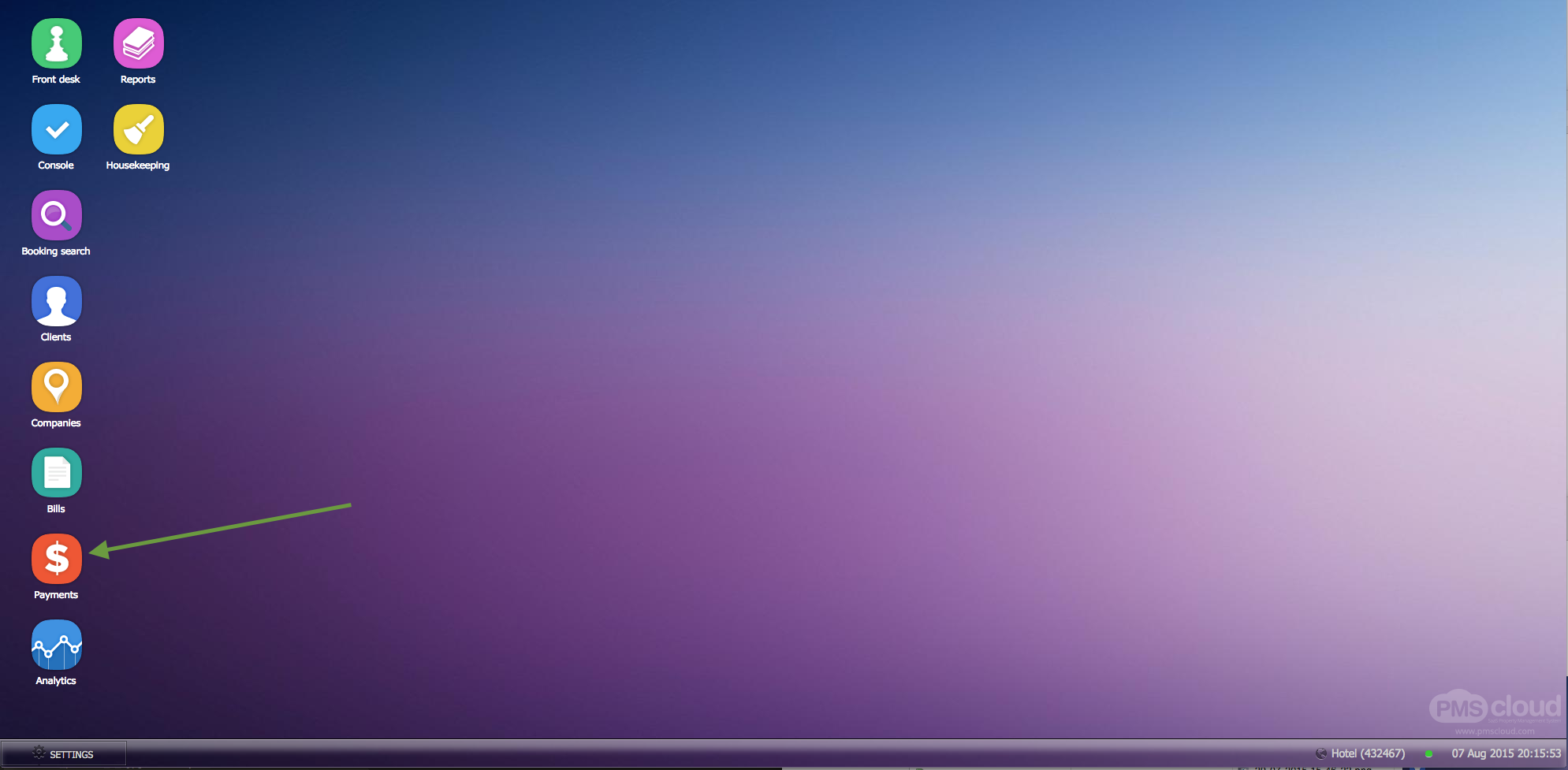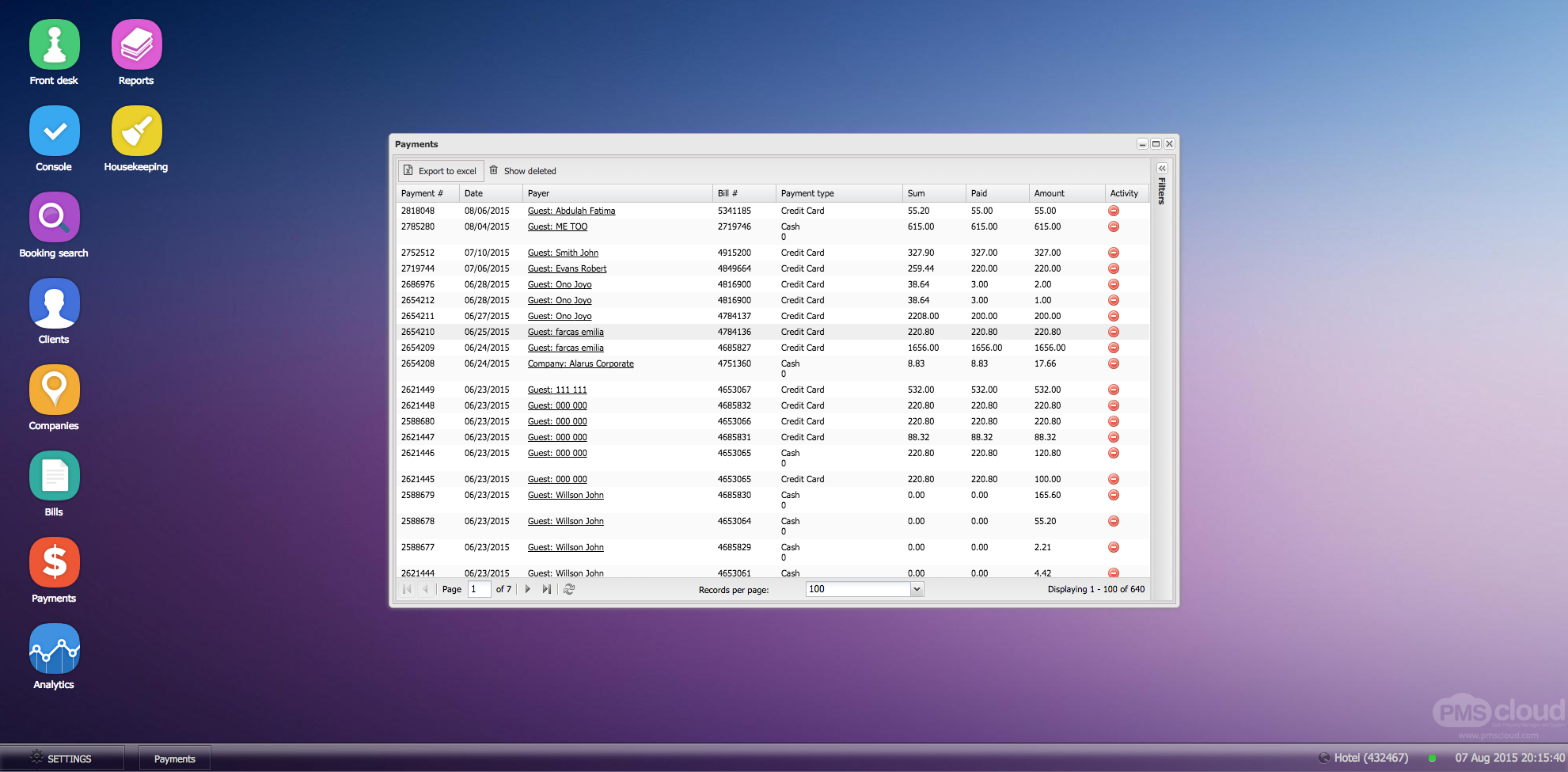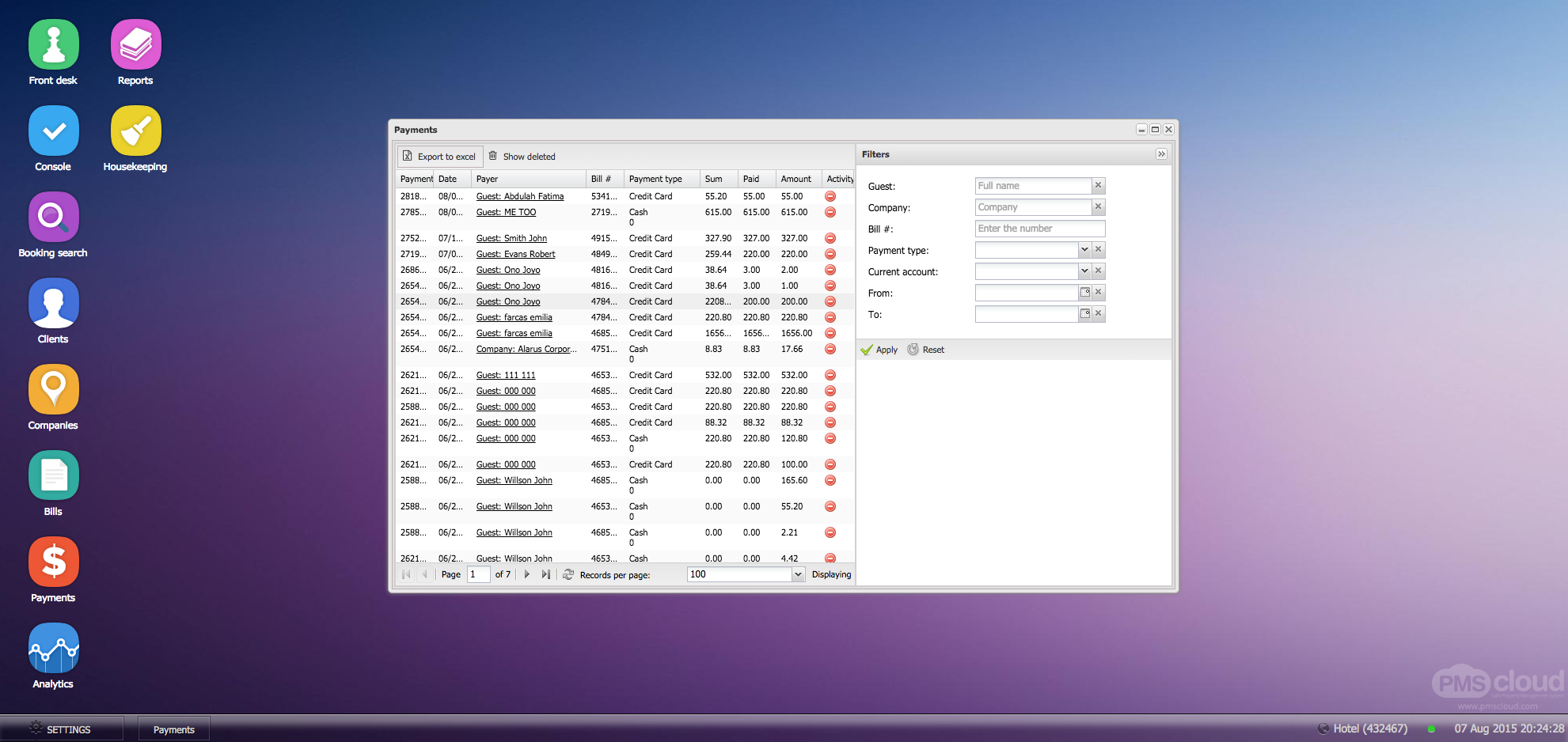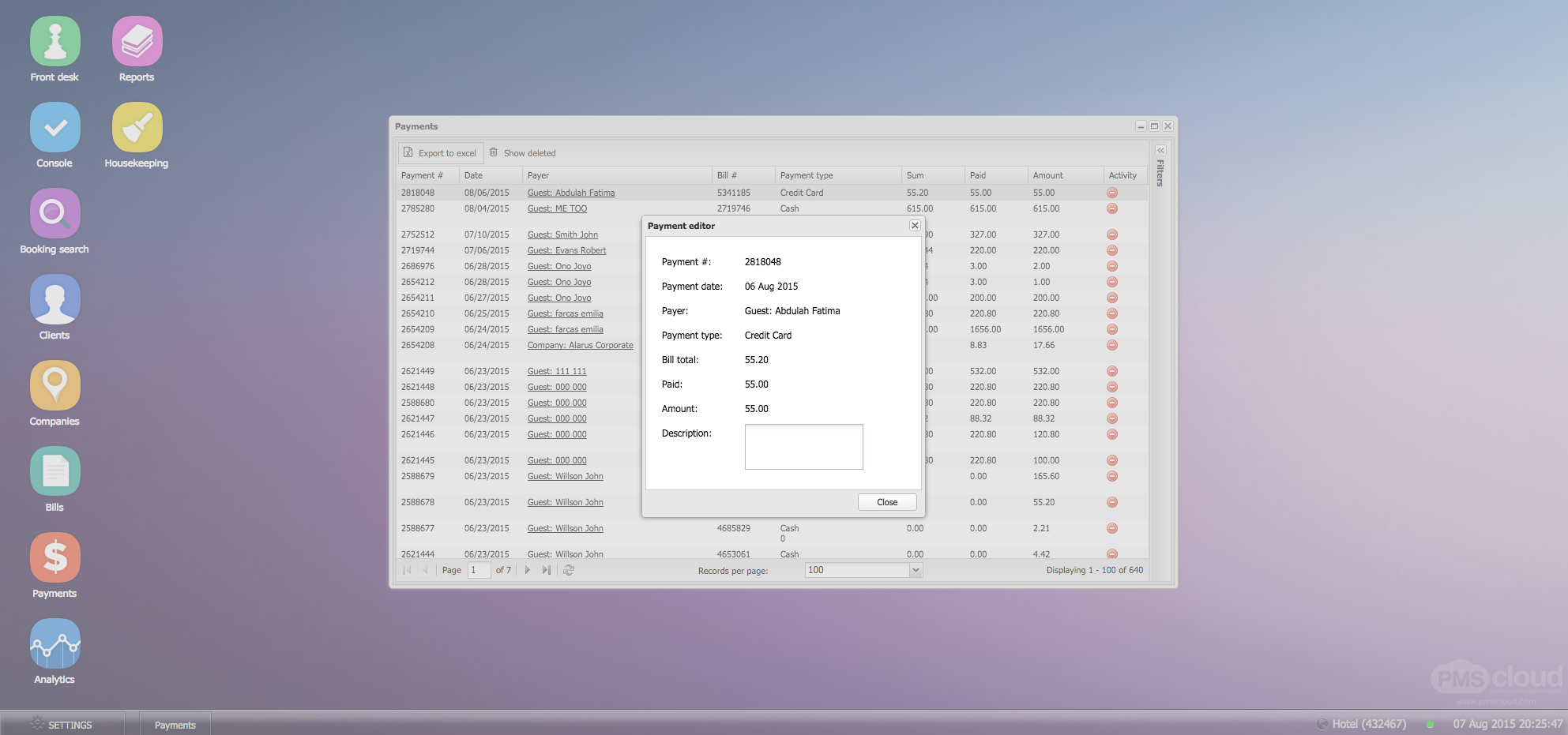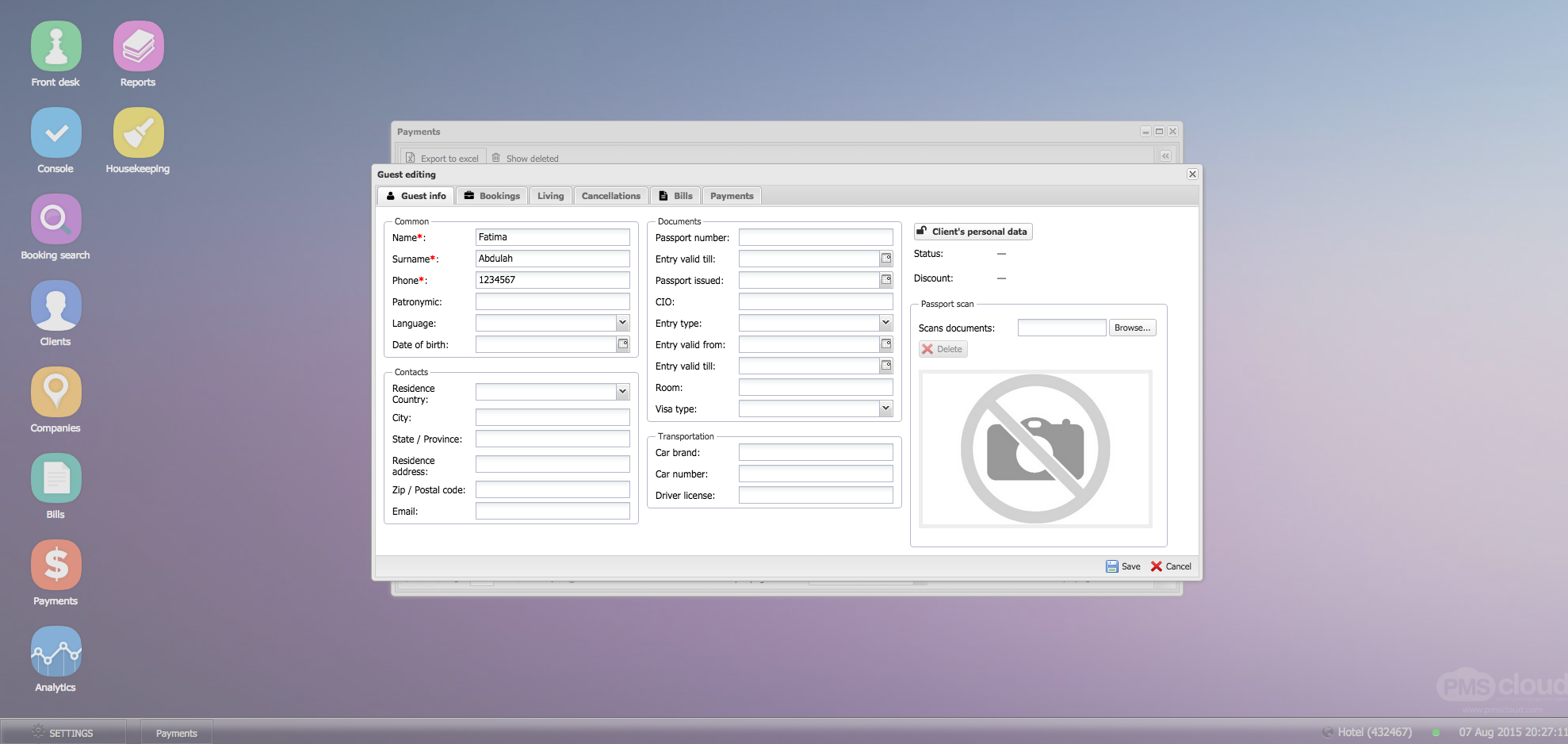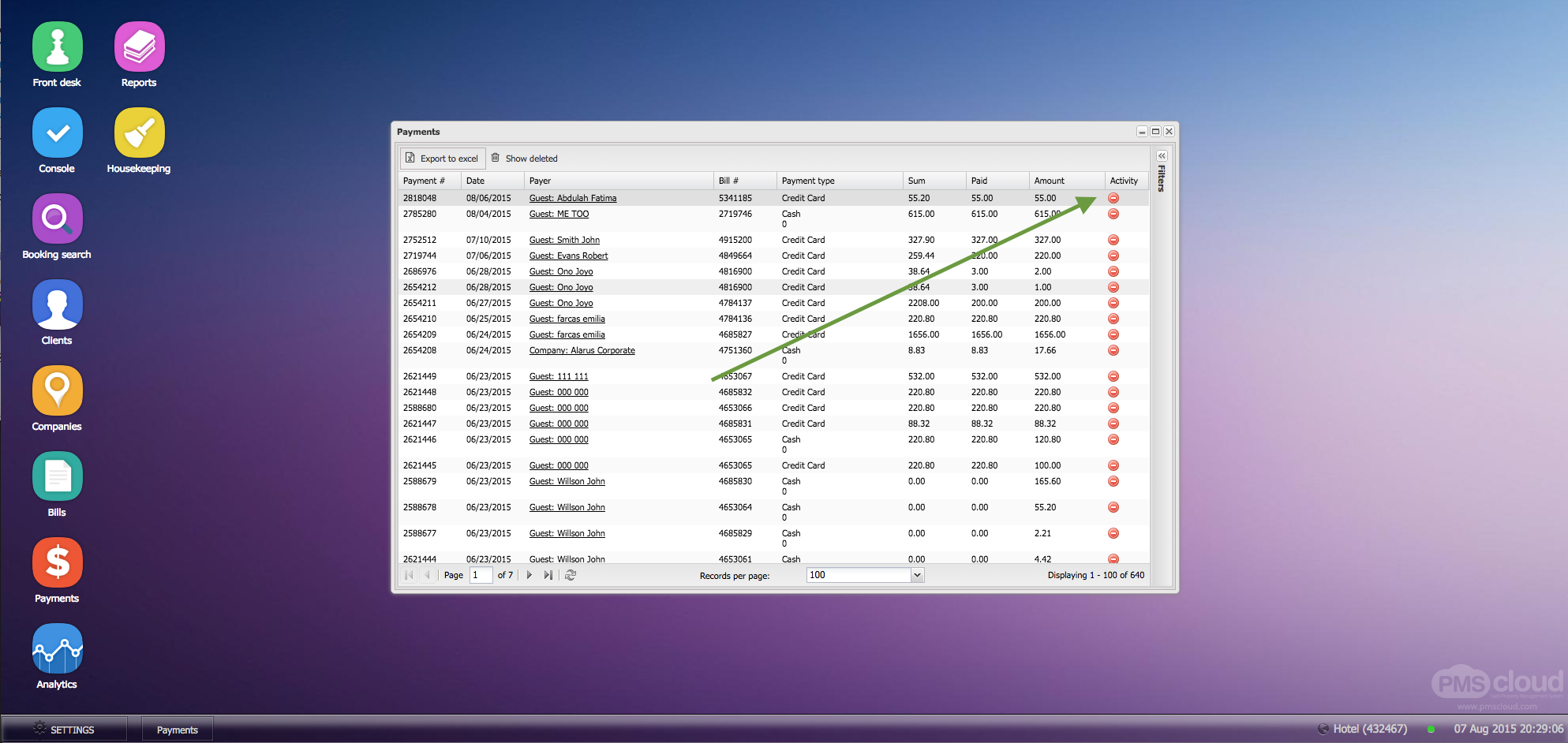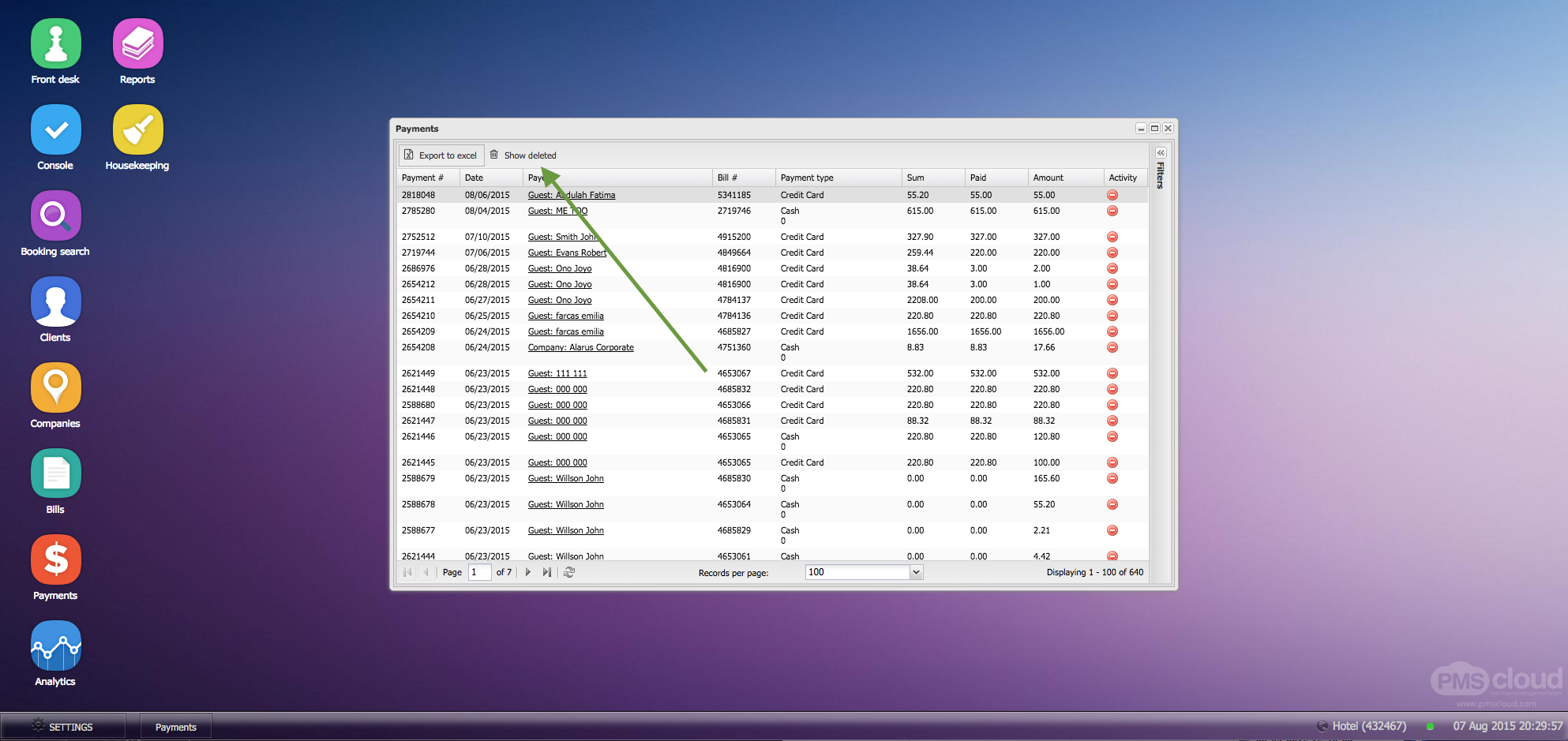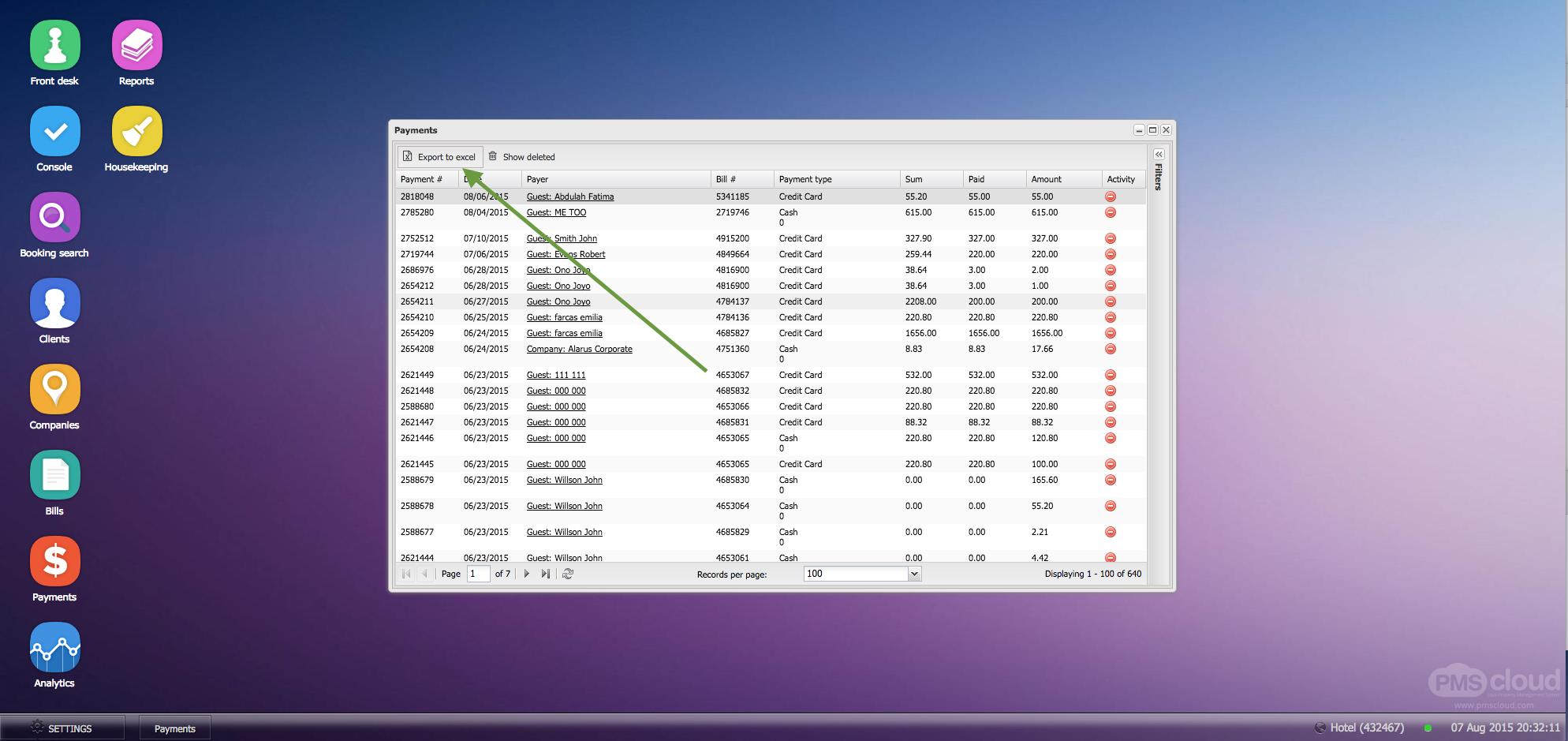Payments
You can enter the payments module from the icon on desktop:
The Payments module allows you to view all payments, and find any payments by using filters:
You can use filters to find the desired payment. Enter the filter criteria and press "Apply":
By double-clicking on the row with the payment you can view payment details:
If you click on the payer's name you can view client's card:
You can delete a payment. That payment will be deleted and the bill for this payment will be marked as unpaid:
You can view all deleted payments using the button "Show deleted":
You are able to save payments to an Excel document. Press "Export to Excel" to download it.